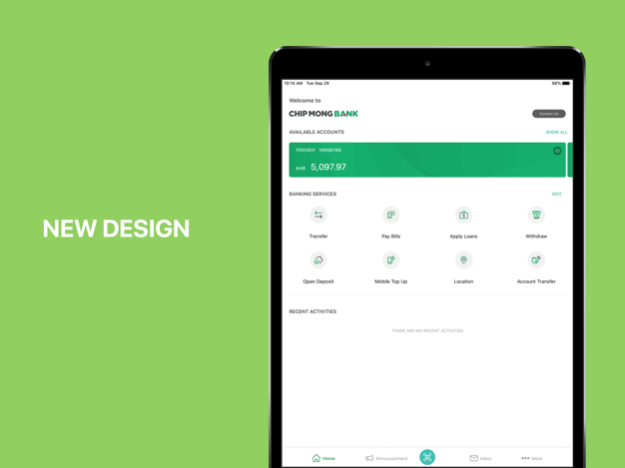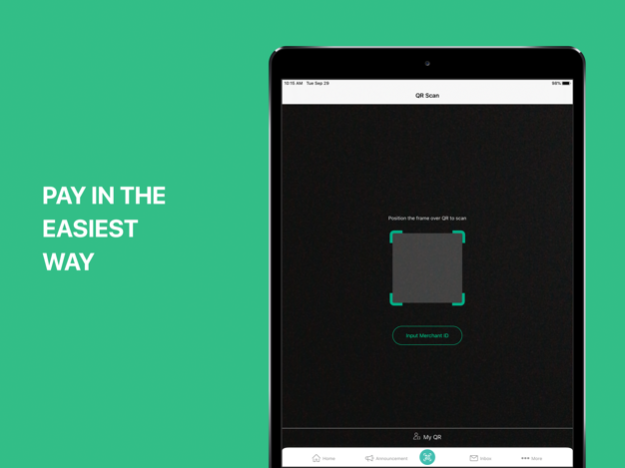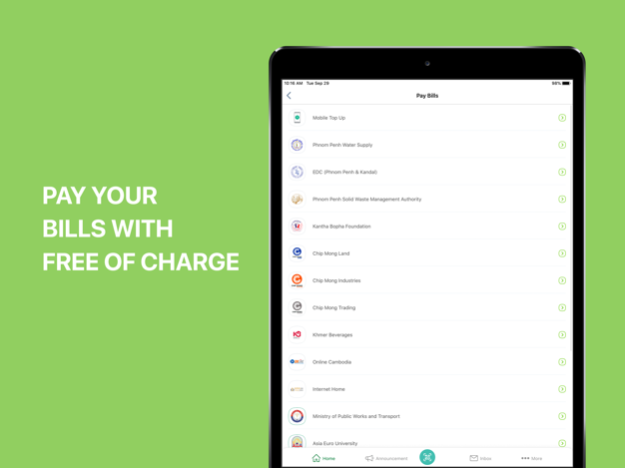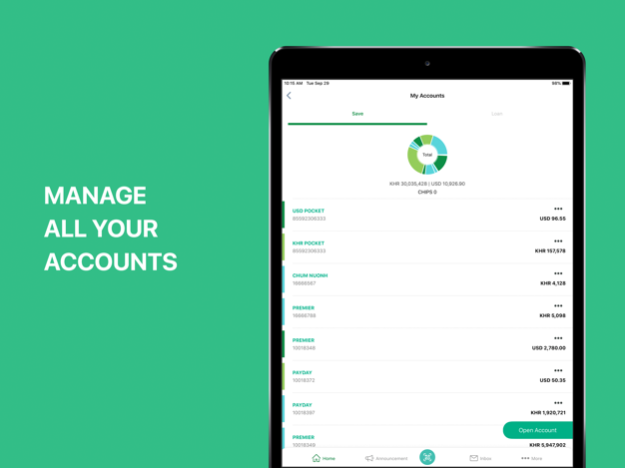Chip Mong Bank 3.7.41
Continue to app
Free Version
Publisher Description
Bank! Bank! Your banking world with Chip Mong Commercial Bank Plc (CMCB).
Live your life effortlessly with a fast and secured banking application that serve to all your banking needs for your everyday life.
Highlighted features:
• Activate your account : Access to your bank account(s) and check your balance whenever you want wherever you are on our mobile application instantly.
• Accounts: Manage all your bank accounts with us in our application to check your balance, view Bank Account Statement, and see your transaction history with specific details.
• Fund Transfer: Transfer and receive your money within our and other banks anytime and anywhere you want without any fee charges currently.
• Bill Payments: Pay bills such as Mobile Top Up, Chip Mong Land, and PPWSA instantly and freely through our application.
• Mobile Term Deposit: Start saving and earning by open your own term deposit account with competitive interest rate offer by our bank from your mobile application.
• Cardless Withdrawal: ATM withdrwal using our mobile application not a card. Do not have to worry about losing or forgetting any card. Cash your money out anytime through our ATMs.
• Profile: Access to your Personal Details, Account(s) Details / Summary, and Expenses Summary.
• ATMs and Branch Locator: Locate all of our ATMs and Branches nearby to you with attached direction by just two clicks and you will know how to get to each location by directions from map.
Stay tuned for our upcoming updates as we keep developing our application and adding more advance features to make your banking life easier and less effort.
Mar 21, 2024
Version 3.7.41
- Bug fix and enhancemet
About Chip Mong Bank
Chip Mong Bank is a free app for iOS published in the Accounting & Finance list of apps, part of Business.
The company that develops Chip Mong Bank is Chip Mong Commercial Bank PLC. The latest version released by its developer is 3.7.41.
To install Chip Mong Bank on your iOS device, just click the green Continue To App button above to start the installation process. The app is listed on our website since 2024-03-21 and was downloaded 3 times. We have already checked if the download link is safe, however for your own protection we recommend that you scan the downloaded app with your antivirus. Your antivirus may detect the Chip Mong Bank as malware if the download link is broken.
How to install Chip Mong Bank on your iOS device:
- Click on the Continue To App button on our website. This will redirect you to the App Store.
- Once the Chip Mong Bank is shown in the iTunes listing of your iOS device, you can start its download and installation. Tap on the GET button to the right of the app to start downloading it.
- If you are not logged-in the iOS appstore app, you'll be prompted for your your Apple ID and/or password.
- After Chip Mong Bank is downloaded, you'll see an INSTALL button to the right. Tap on it to start the actual installation of the iOS app.
- Once installation is finished you can tap on the OPEN button to start it. Its icon will also be added to your device home screen.